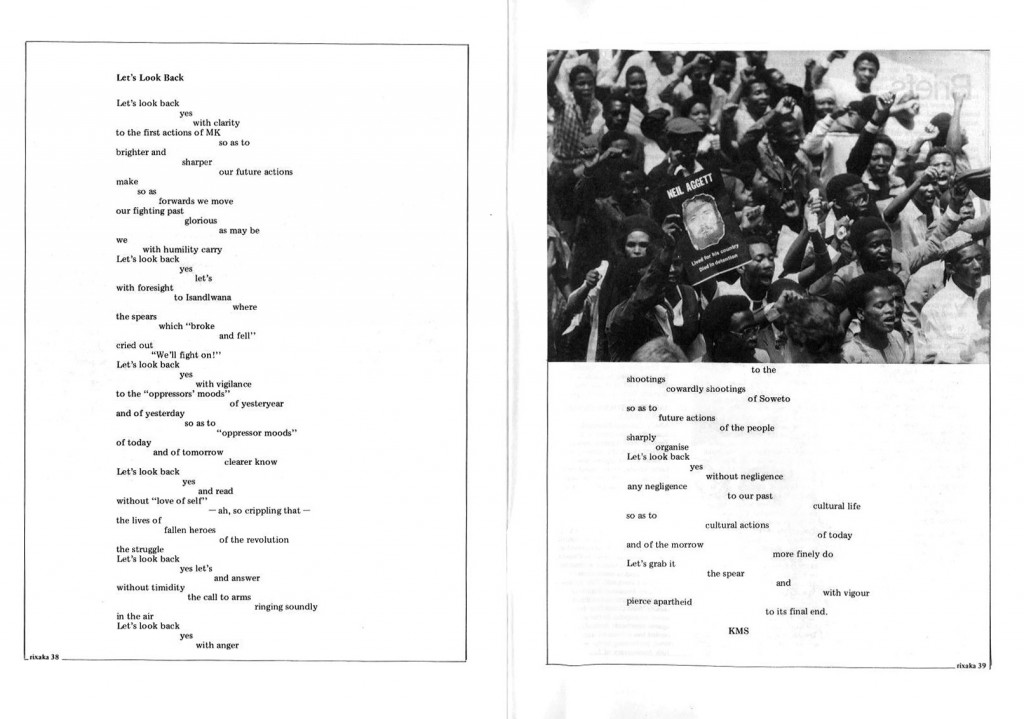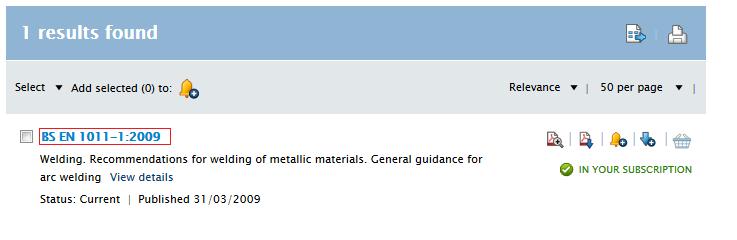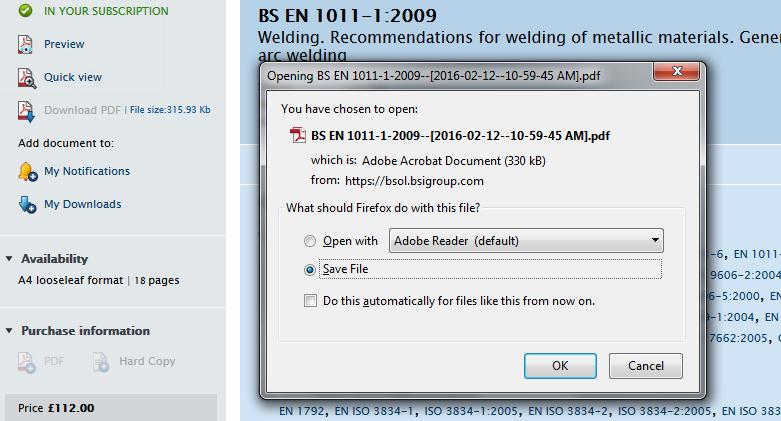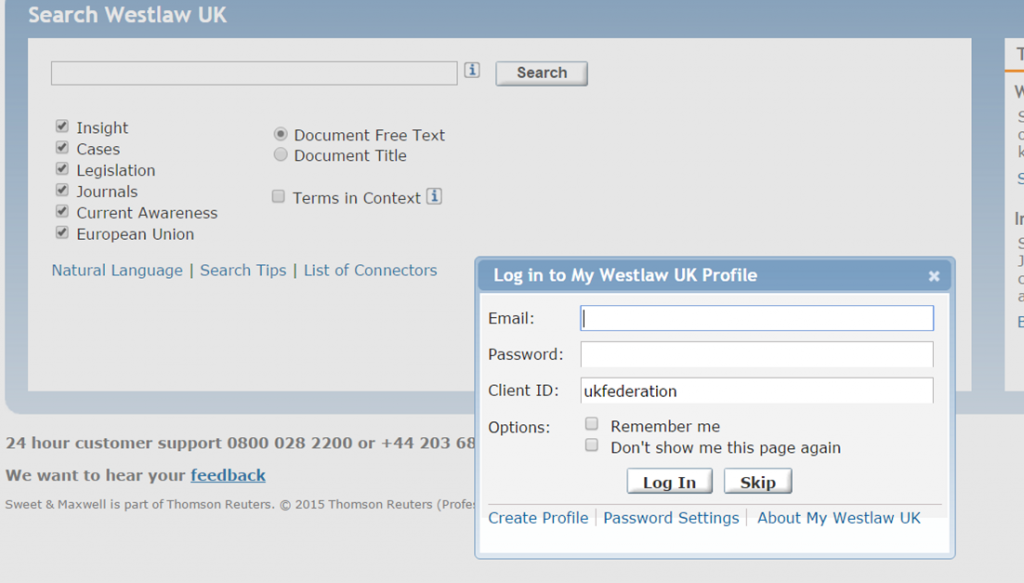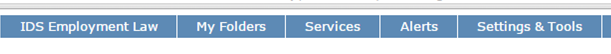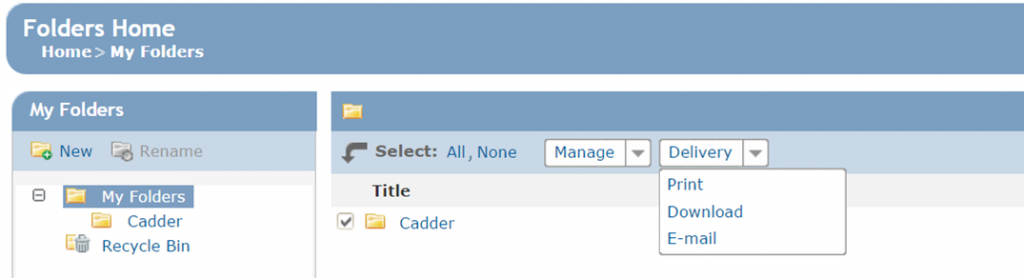echo: “a reflection of sound, arriving at the listener some time after the direct sound”
Of the quartet of striking archival images chosen to welcome researchers to our Reading Room, both on the signage outside and the glass banners inside, it is the Paul Robeson image which, to me, most keenly reflects the nature of our remit here. Robeson sings out to that Glasgow May Day 1960 crowd, but his message echoes down, 56 years to the month, saying to us now – listen again, and look!
His image inside our Reading Room appears like a beautiful ghost, his hand hailing a welcome whilst simultaneously pointing a way forward, always forward; looking back to see ahead.
Our shining new Reading Room offers researchers a bright light to do just this. It offers study space for nine readers at any one time – an oasis of silence from the hubbub outside, with lockers for your valuables, and actual pencil sharpeners, for your actual pencils. With access to our Archives and Special Collections, allowing readers to view invaluable primary source material, revolving copies of which will appear in our windows to tempt you inside, as well as access to the knowledge and expertise of our staff, the Reading Room offers researchers a perfect echo chamber of reflection and illumination – preserving the past to inform the future.
The Archives and Special Collections’ Reading Room is open Monday to Friday, 9am until 5pm, by appointment only – archives@gcu.ac.uk.
~ Símon Docherty
Archive Assistant