We’re aware of an issue downloading standards from the BSI website. This is due to new digital security requirements put in place by the publisher.
For Academic Staff:
To download standards on a GCU computer you’ll now need to install a special plugin called FileOpen. You’ll find the plugin by searching for the Software Centre app on your computer and downloading Install BSOL plugin for Adobe Reader. You need to be signed into the Cisco AnyConnect VPN if you’re off campus. Please restart your machine before attempting to download any files. Files can only be opened in PDF readers such as Adobe Acrobat or Adobe Reader, they can’t be opened in-browser.
You will also need an internet connection to open the documents for the first time. Once your documents have been authenticated, you will be able to access the documents offline.
Please let us know if you have any problems installing the plugin by contacting the team at ertenq@gcu.ac.uk
For students:
If you are using your own device, you will be able to download the FileOpen plug in directly from the BSI platform. You may not need to restart your machine before downloading.
If you are using a machine on campus, the FileOpen plug in will already be installed on your machine. If you have having any problems opening documents, please contact the team at ertenq@gcu.ac.uk
Apologies for any inconvenience.
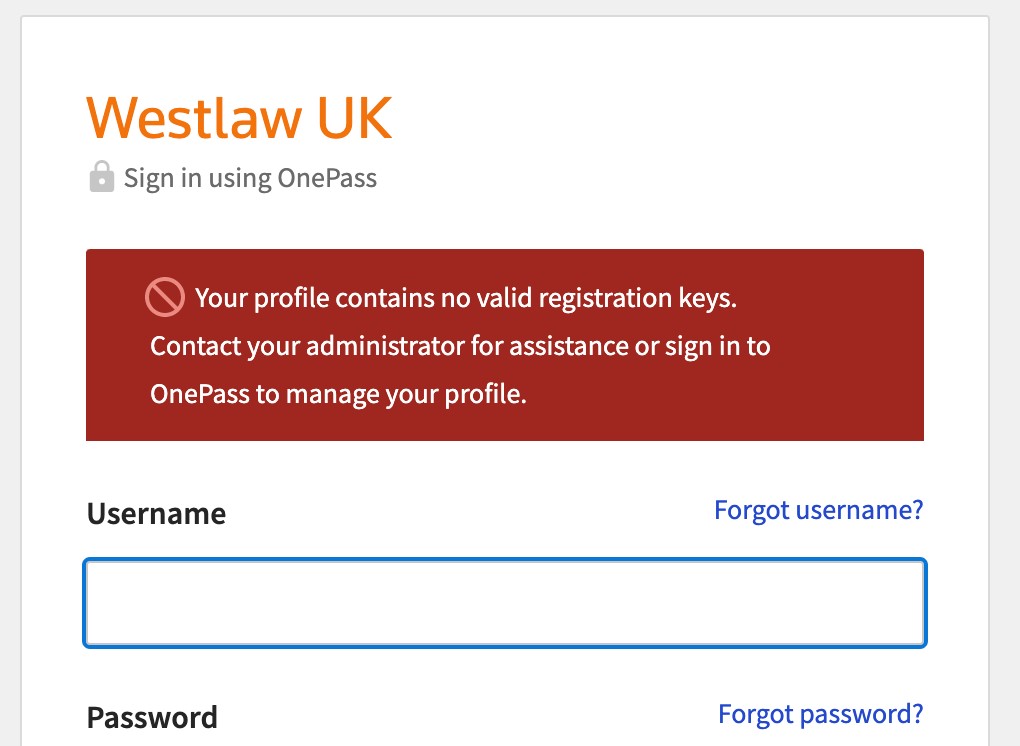 If any users are trying to access the Westlaw database and see an error message that states, “Your profile contains no valid registration keys”, please contact the library team at ertenq@gcu.ac.uk immediately. We will then investigate this issue on your behalf.
If any users are trying to access the Westlaw database and see an error message that states, “Your profile contains no valid registration keys”, please contact the library team at ertenq@gcu.ac.uk immediately. We will then investigate this issue on your behalf.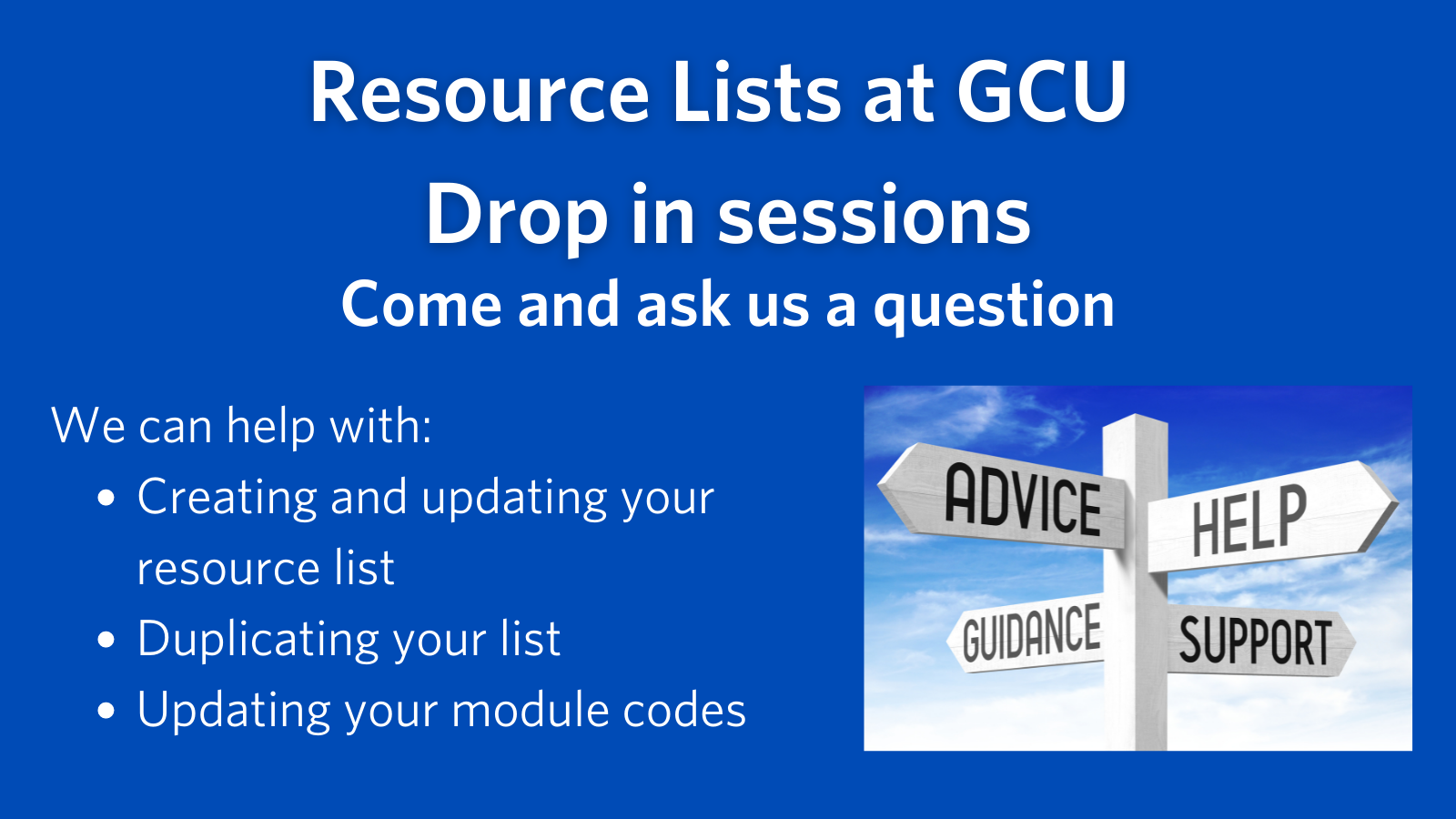
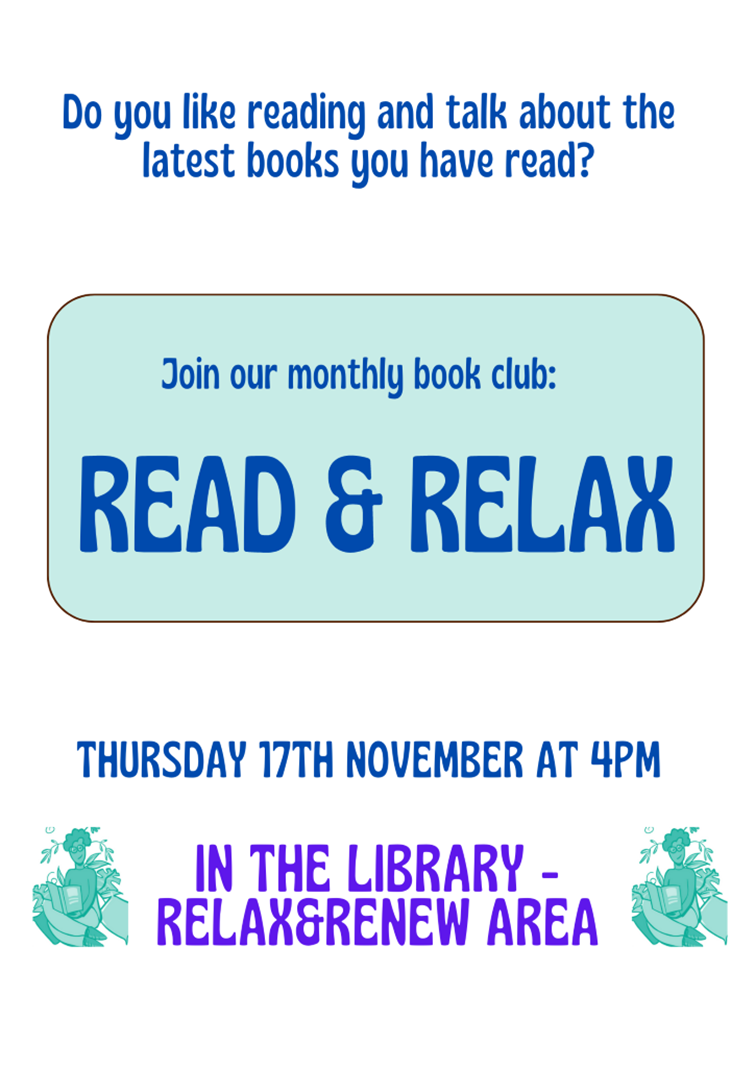
 Located near the Library Desk on Level 0, the ‘Relax and Renew’ area will provide our staff and students with a relaxing, contemplative space where they can take a break from their work and studies and engage with others from the University community.
Located near the Library Desk on Level 0, the ‘Relax and Renew’ area will provide our staff and students with a relaxing, contemplative space where they can take a break from their work and studies and engage with others from the University community.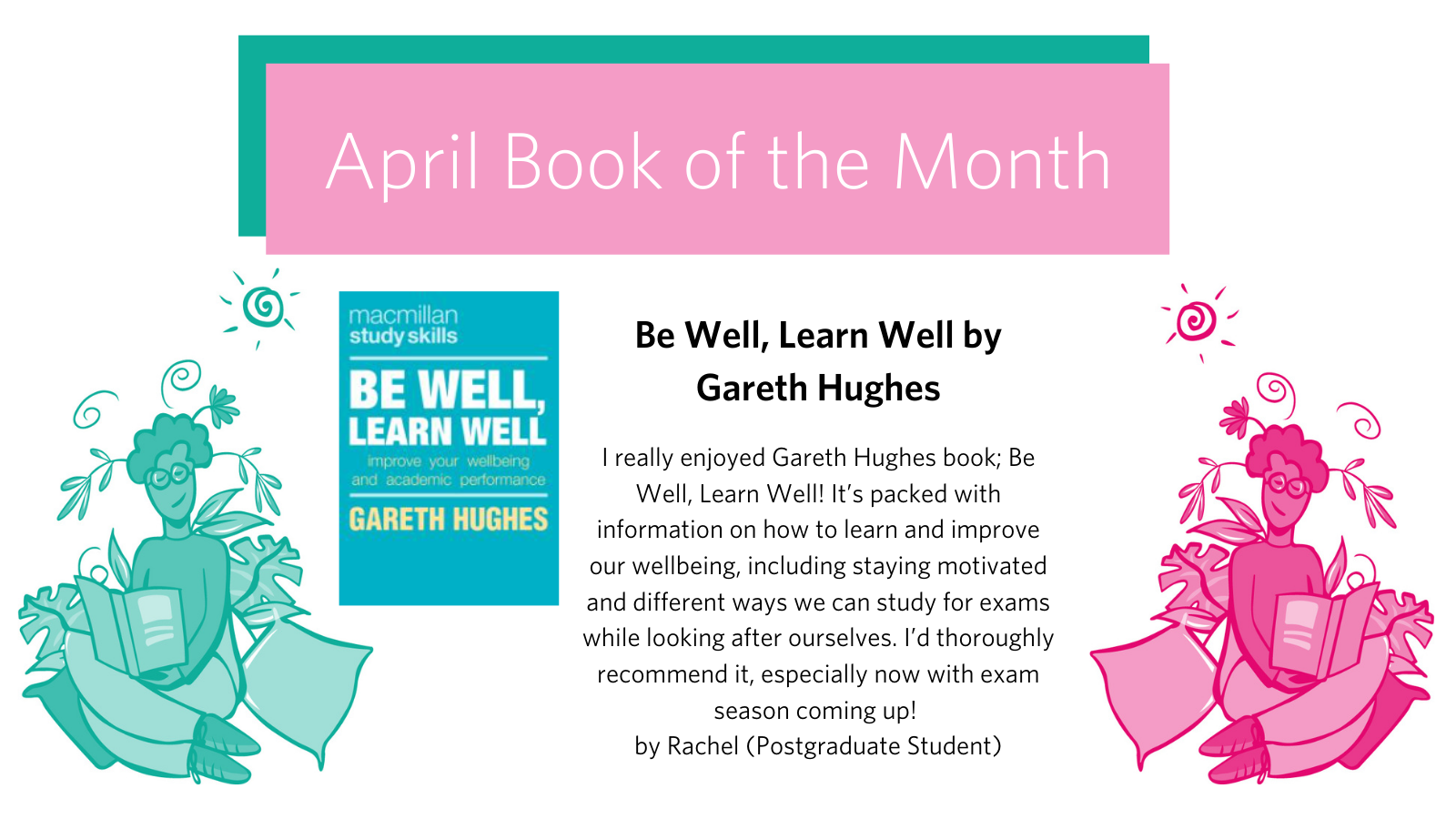 You can check out our April book of the month online
You can check out our April book of the month online