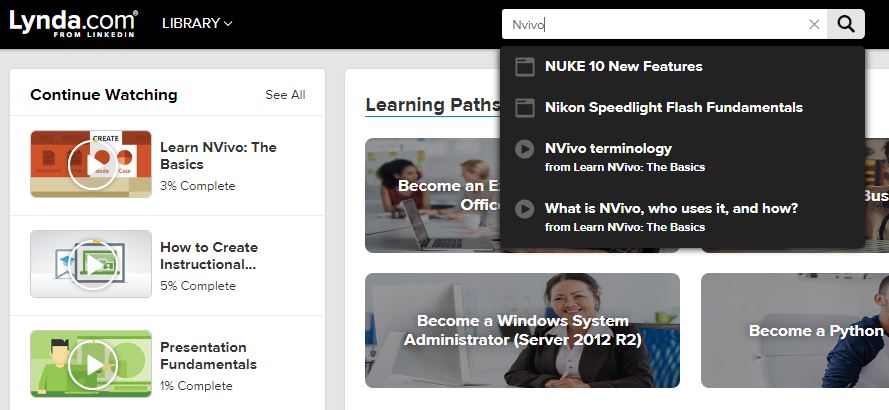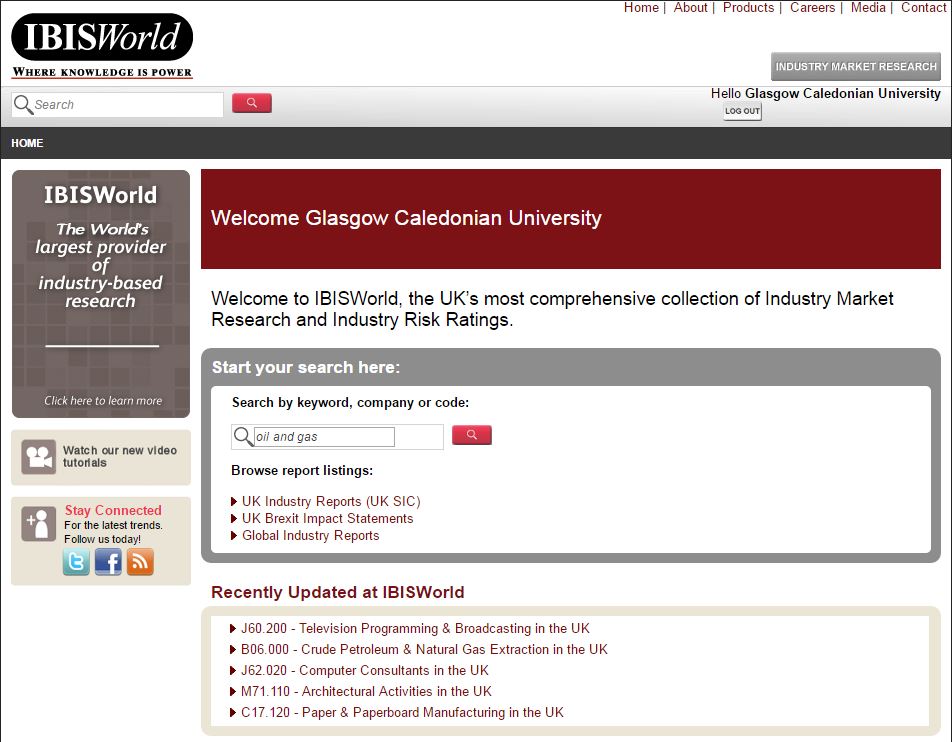Drop ins and appointments will be on level 1 of the Library from Monday 19th Feb. Find us in the new Library Ask and Learn space for drop in 11-3. 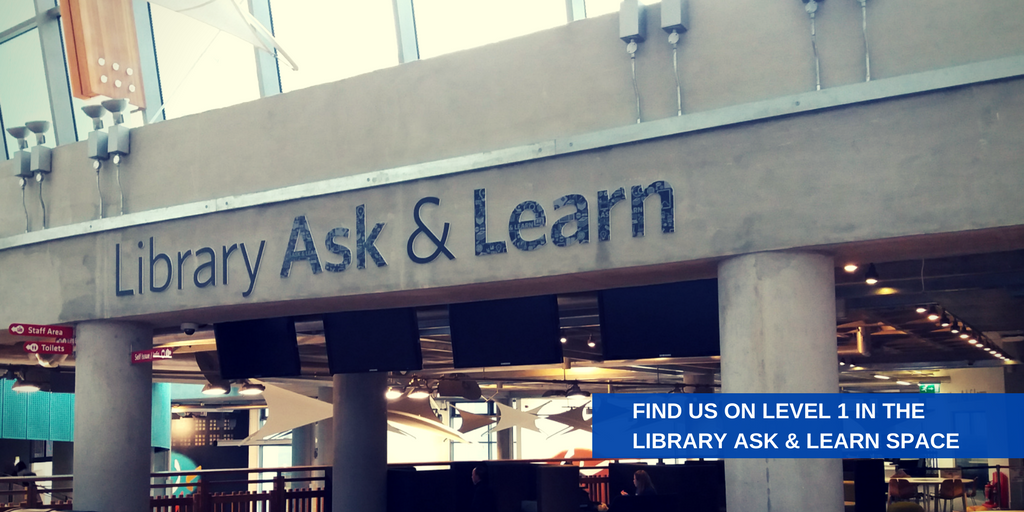
Author Archives: librarian
The great grey yonder: making use of information sources beyond academic textbooks and journals
Academic textbooks and journals are essential to completing your studies but they are often just one piece of a larger picture when you are investigating a topic. How can you describe the modern political landscape without referring to social media, understand the implementation of best practice in health care without consulting a clinical guideline, or evaluate the workforce inclusivity of a particular business or organisation without reviewing their diversity policy? This type of information has a place in any student’s research and it has a name – grey literature.
Want to save your favourite resources on Discover?
We have a short video to show you how to create a list of favourite resources on Discover – every time you log in find your most used books, journals and databases waiting for you. A captioned version is available here.
Want to read the Financial Times?
Interested in what’s going on in the business world?
Why not explore the FT.Com database. Not only can you read the daily Financial Times paper (including North American, Middle East and Asian editions) but you can explore the rich content of the full FT. COM database – including business sector reports, market data, analyst comment and up to date news and views.
The FT database is searchable, enabling you to integrate FT content into your research, it also a fantastic resource for that all important future job interview when you need some background information on a company or sector. For first time access and you must initially register using your university email address at: FT.COM
Access FT.com through the library website for the best experience.
Are you working on your dissertation or Honours’ Project?
The Library has lots of useful resources that can help you with your dissertation or Honours’ Project.
Planning your search strategy
We have a range of books that can help you get started with your literature review and with your dissertation or project more generally (for example here, here and here). Additionally our online training package SMILE has lots of tips that will improve the quality of your research. Continue reading
Harvard Referencing Guide – Update Jan 2017
The Library has updated the Harvard Referencing Guide to expand the guidance on using in text citations.
The referencing style is unchanged. There is no change in how to compile your reference list and you will still choose the Harvard British Standard 2010 GCU Library output style in Refworks.
For more help contact your librarians.
NVivo for beginners available on Lynda.com
NVivo is qualitative data analysis software for researchers. This course explores how to use NVivo Starter for collecting and analyzing text-based research data.
Nvivo software is available from the GCU app store to GCU staff and students.
To view the course go to the Library homepage and log into Lynda.com from the Database A-Z. The first time you login you will be asked to fill in a short form. Search for Nvivo in the top bar and click on the course you require.
Lynda.com is a comprehensive set of online learning resources that can be utilised by all GCU students and staff to build business, software, technology and creative skills.
Accessing Lynda.com quick guide.
Companies and Industry Information (Key Note and IBISWorld)
We are happy to announce that the library recently added IBISWorld to our collection of eresources.
IBISWorld is the UK’s most comprehensive collection of Industry Market Research and Industry Risk Ratings. Users can find extensive and up to date information on hundreds of UK industries, as well as global industry reports and Brexit impact statements. This resource will be of particular use and interest to users who are familiar with the Key Note resource, which was retired in July 2016.
You can access this resource directly from our Database A-Z by logging in with your domain username and password. For more information about IBIS World please visit the Companies, Business and Enterprise subject guide. If you require assistance using this resource please contact your librarian.
Exporting results to Refworks
Glasgow Caledonian University is currently supporting the legacy version of Refworks.
To ensure you can export your results successfully please login to your Refworks account before you begin a search using Discover or a library database.
During the export process you will see the screen below
Select the legacy Refworks option.
Contact the academic librarians on 0141 331 3333 or the library desk staff library@cu.ac.uk if you have any problems.
Using Write-N-Cite 4 (WNC4) on university computers
We are now using the new version of Write-N-Cite in Refworks. Write-N-Cite is a tool which allows you to add citations in any referencing format whilst writing essays and assignments using Microsoft Word. It works by creating a link between your Refworks account and Microsoft Word so that you have access to all of your Refworks folders and citations from within the Word programme.
Previously we were able to install Write-N-Cite into the Word programme across all of the public computers in the university. We cannot do this with the new version but the process of installing it yourself is very straightforward.
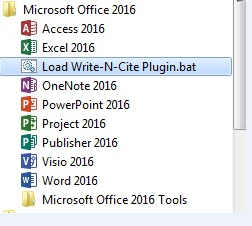 When you want to use Write-N- Cite, from the Start menu on the computer, choose Load Write-N-Cite plugin.bat and this will start the process automatically.
When you want to use Write-N- Cite, from the Start menu on the computer, choose Load Write-N-Cite plugin.bat and this will start the process automatically.
When the plug in has downloaded a pop-up box will prompt you to launch Microsoft Word which will open with the plug-in installed.
If you want to use Write-N-Cite on your own (home) computer, you can install it and should only have to do this once. Follow the download instructions from the Tools menu within Refworks.
Contact the academic librarians on 0141 331 3333 or the library desk staff library@gcu.ac.uk if you have any problems. Alternatively, check the guides on the library’s Refworks pages for more information.