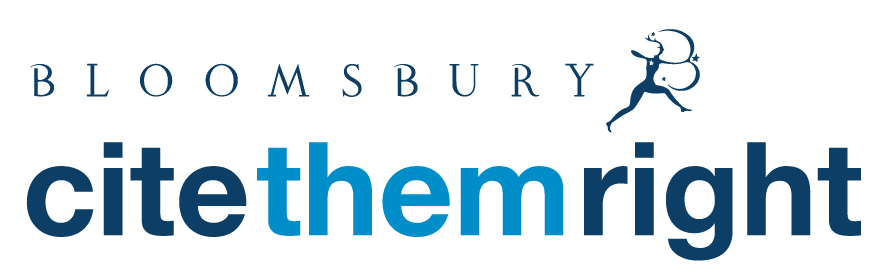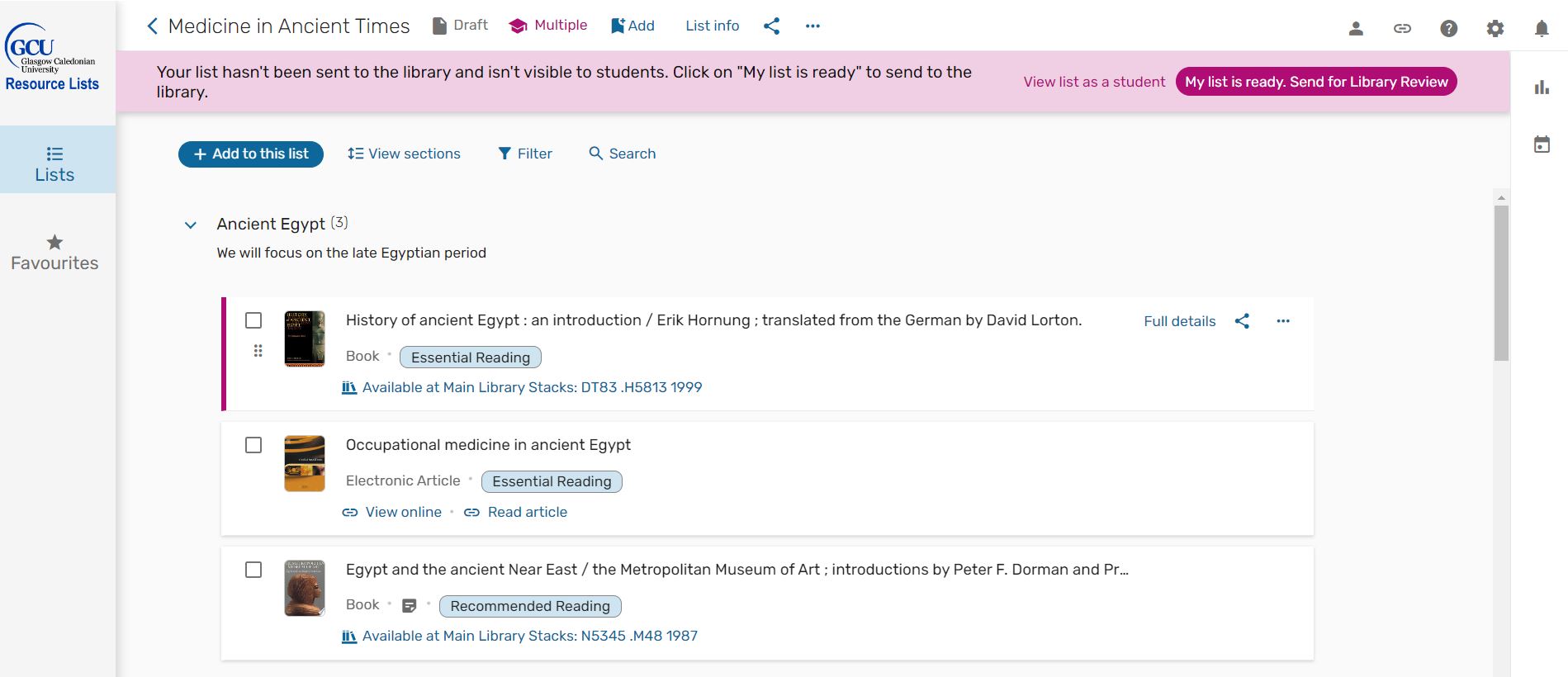
A screenshot of the new user interface
What’s happening?
The Resource List vendor is rolling out a new User Interface for Leganto (the Resource List system). The Library is currently reviewing the new interface in preparation for the switchover.
Why is this happening?
The Resource List vendor is introducing a new user interface to improve the user experience for students, academics, and librarians, aimed at enhancing the learning journey resulting in a cleaner and simplified interface.
When will the new User Interface be implemented?
The new user interface will be available the week beginning Monday 24th June to coincide with the GCU Learn course rollover for the 2024-25 academic year.
How will these changes affect me?
You will notice a change to the look and feel of the Resource List system but most of the functionality will remain the same.
Any lists that are already on the platform will still be available in the new user interface. In June, all existing resource lists will rollover to your new module codes as normal. Staff will not need to take any action unless they are creating a new list or updating their existing list.
All links from GCU Learn will remain active.
Staff will still be able to invite colleagues to collaborate on lists, add library content to their list, as well as freely available online content such as videos and podcasts.
What has changed in the new User Interface?
The new interface has been redesigned to have a simpler and cleaner look. For academic staff, there have been some developments to simplify user interactions with the platform, such as consolidating workflows and rebranding sections.
Some changes you might notice are that the List Advisor is no longer available in the new interface, the way to view list analytics has changed, and that the ‘My Collection’ section has been renamed ‘Favourites’.
Can I preview the new User Interface?
Yes, you can see how your resource lists will look in the new interface by following the steps below:
- Navigate to your current resource list on the platform
- In the URL, update ‘readinglist’ to ‘nui’
- You should now be able to view your list in the new user interface
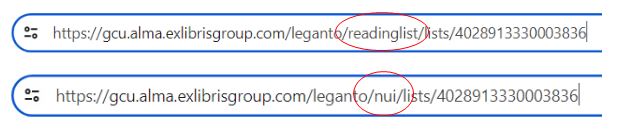
Will training and guidance be available for staff?
Yes, staff guidance and how-to videos are now available on the library website.
We will be holding Resource List training sessions on various dates between July – October. To sign up for a training course, please look out for the Creating Module Resource Lists sessions on the Library Events Calendar.
How can I find out more?
We’ll continue to update this blog as we review the new interface but if you’d like more information or if you have any questions, please contact the Resource List team at resourcelists@gcu.ac.uk